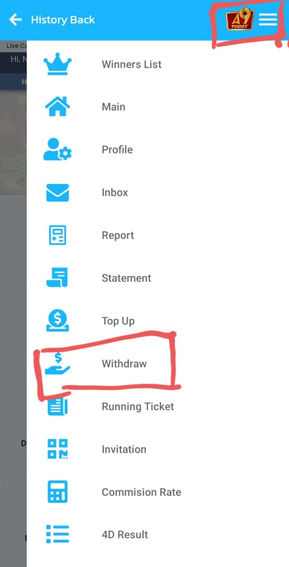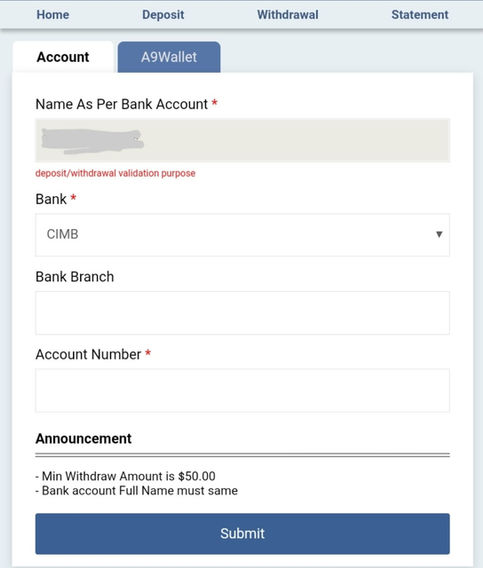Steps By Steps How To
Top Up and Withdraw On A9 eWallet
Here are the steps to top up and withdraw your a9 play eWallet casino games on your mobile device once you have familiarized yourself with the process after reading the steps to register a9play here.
Check out the following a9play ewallet top-up methods so that you can understand how they work and start playing a9 play eWallet casino games and winning.
We will also cover the steps on how to withdraw from your a9play e-wallet after you win the credit to your local bank on below steps.
We hope that you enjoy playing a9 play games and that you enjoy the winning process! Wishing you all the best!
Few Steps To Top Up On a9play eWallet
Step 1: Login to you A9 Play eWallet
Step 2: Click "Deposit" menu show on below screen, select the bonus promotion package you wish take.
Step 3: Select the payment method that you prefer : Online transfer, Bank-in-transfer, or e-wallet.
Step 4: Enter the amount and click confirm. You will direct to your bank login accordingly.
Video Steps How To Top Up On a9play
Steps By Steps Make Withdrawal On a9play eWallet
Step 1: Login a9play from the a9play Apps you installed on mobile.
Step 2: Click "Withdrawal" menu as show on screen below.
Step 3: Next, Please select your bank and fill in the information such as bank branch and account number. Then click the “Submit” button for withdrawal request.
Note: The minimum withdrawal is RM50. The bank account’s full name must be the same as your A9Play account. For all withdrawals, if it is shown that the status is still pending or still in process, kindly please wait for 15 minutes to 30 minutes.